How to open all the maps in CS:GO
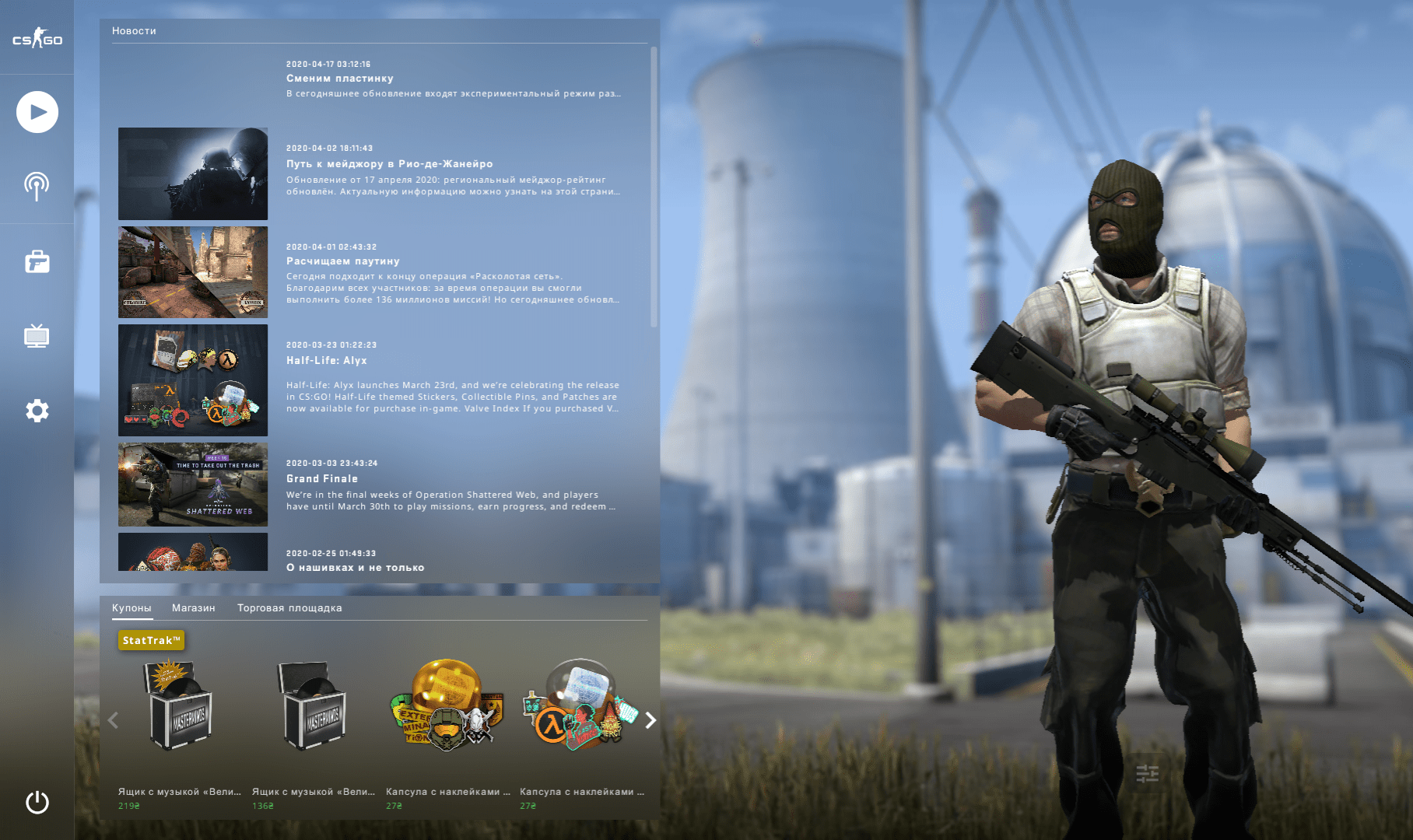
What’s the point of playing CS:GO if you can’t open any map, except maybe Dust 2? Really, it’s pretty small. Although many players only play it, so this guide will be useful for them. Before we proceed to the material itself, we’d like to give you a piece of advice that you shouldn’t get upset if you can’t open all the maps in CS:GO the first time.
Even a lot of experienced players can’t always open all the maps in Counter-Strike: Global Offensive. For example, Natus Vincere players still can’t open Vertigo, even though it’s been over two years since its official release.
However, our editorial team has always tried to write the most informative guides that will suit both newcomers and more experienced players. We hope that everyone who read this guide will never again ask themselves the hated question “How do I open all the maps in CS:GO? If you’d like access to some additional in-game items, you should use csgo.net.
Where do I start?

Before we start opening maps in CS:GO, we should make sure that we correctly installed and launched Steam, as well as downloaded and installed CS:GO. If the coolers in your system started making noise after you clicked on the orange game shortcut, then you did everything right. Congratulations on your first step to a big win. Well, we’ve logged into CS:GO and we see the following situation. In order to start the process of opening maps, we need to click on the icon with a triangle in a circle (also often called Play). Now we are in the menu with the maps. As you can see, we have all the maps, which are in the competitive map pool at the moment – Mirage, Inferno, Overpass, Vertigo, Nuke, Train, Dust II, and for some unknown reason Anubis is here. If you scroll below, we’ll see other beautiful maps. But one fact spoils the mood of the game – all the maps are closed.
What should we do next?
Let’s try to open them. To do this, we need to left click once on each of the maps. If you fulfill all the conditions we wrote, you’ll see that you have opened all available maps. If a map is open, a checkmark will appear next to it. But it would be too easy, if it were possible to open ALL the maps in CS:GO. Of course, CS:GO hides a lot of other maps. So how do you open all of them? To do so, click on the “Official Game Selection” menu. In the drop-down list, select “Maps from the Workshop.” A little higher up will be the “Open Workshop” button, click on that as well. Now we have the Workshop, where all the maps in CS:GO are located. But how do you open them? To do so, click on the green cross next to each map you want to open.

Output
There are over 120,000 maps in the Workshop right now, so keep in mind that you’ll need quite a lot of space on your computer to open all the maps in CS:GO. We, for example, deliberately don’t want to open all the maps in CS:GO, at least let something in this world remain a mystery, right? And you, with this knowledge, would you dare to open all the maps? If you want to get not only access to maps, but also interesting merchandise, visit https://csgo.net/.


