When to Change the Hosting Provider
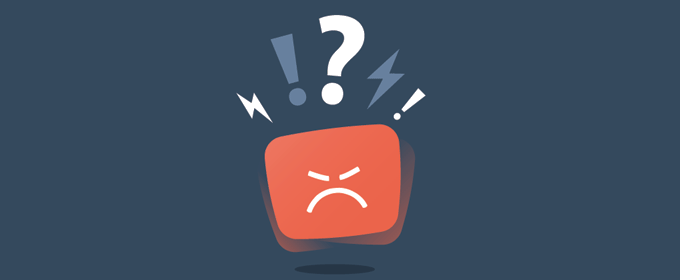
If you’re trying to grow your website, the time may have come to move on from your current web host. In some cases, the site is growing so fast that it simply no longer fits on the server you’re currently using. A dedicated server or a virtual private server could make all the difference for your website. It can also help you to provide a better customer experience, which can boost your reputation in the online community.
However, switching hosts isn’t always an easy task. There are dozens of providers to choose from, so deciding on one can be overwhelming. Many hosting companies offer built-in tools to make the transfer as painless as possible. Others will provide a staging environment to test your new website before it goes live. Some hosts will even generate a temporary URL for you. This can be a useful tool, particularly when you have no idea how your website will behave on the new host.
Before transferring your website, you need to download and copy the files from your old host. You’ll also need to check your scripts and forms to ensure they’re all working properly. Additionally, you’ll want to verify that the new provider uses the same management tools as the old one.
Moving your site to a new host is a big commitment. In addition, it can take time to upload your files. You’ll also need to update your Domain Name System (DNS) settings. While you’re waiting, be sure to research the hosting provider’s server setup and performance.
The name of the game is to find the best possible provider, preferably one that offers you an excellent deal. You should also research their performance and storage options. Having too little of both can make your site a sluggish loader. Depending on how much you pay for your hosting, you might not have enough space to store all your files and other content.

Another important step in your migration is to point your domain to the new hosting provider. This should be a simple process, but it can sometimes take up to 48 hours to complete. After you point your domain to the new provider, you’ll want to continue monitoring your site for any downtime. Not only will downtime affect your SEO ranking, but it can hurt your reputation as well.
While a plethora of hosts are available, they all have their own unique quirks. For instance, some limit the number of visitors you can have on your website. Likewise, others have restrictions on the amount of bandwidth you can use. If you’re not sure which plan is right for you, speak with a support team to get the inside scoop.
Whether you’re moving your website to a dedicated server or shared hosting, be sure to check for the best possible price. In some cases, you can upgrade your basic plan at any time. Having a quality provider with great customer support can save you a ton of headaches in the long run.


